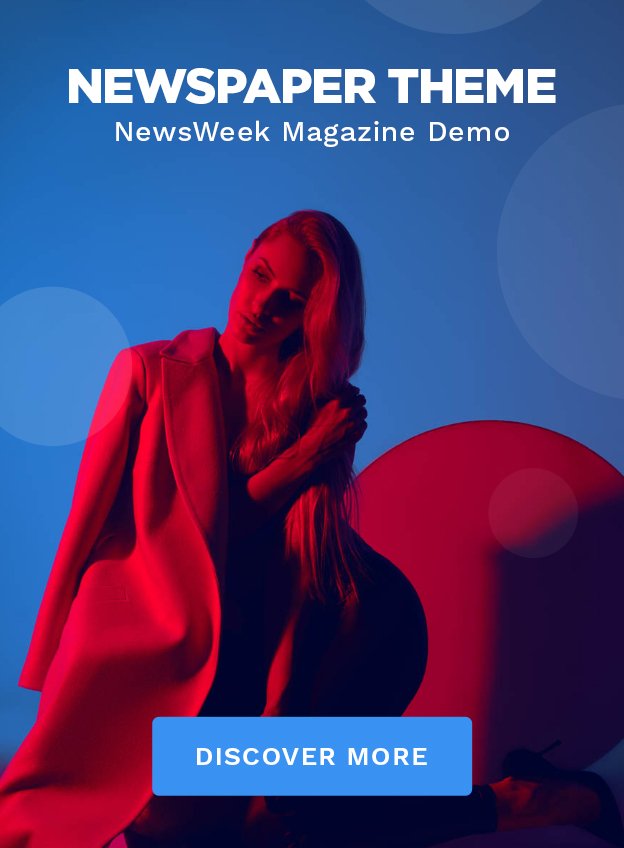CryptSync is a tool designed for syncing files between two directories while ensuring data integrity through a hashing algorithm. It acts primarily as a means to maintain mirrored copies of files, making it particularly useful for users who need to keep their data organized across different locations.
The main advantage of CryptSync is its ability to encrypt files during the synchronization process, providing an added layer of security. Users can effectively protect their sensitive information while ensuring that it remains accessible in a synchronized folder.
As digital security concerns rise, the need for effective solutions like CryptSync becomes paramount. This blog post will explore its key features, benefits, and how it simplifies the process of secure file management in today’s data-driven world.

Core Functionality of CryptSync
CryptSync provides essential features for users seeking secure file management and synchronization. It effectively encrypts files on one device while allowing seamless access and synchronization across various platforms.
Real-Time Encryption and Decryption
CryptSync employs robust algorithms to ensure files are encrypted in real time. As users modify or save files to designated folders, the software automatically encrypts these files using the user-defined encryption method. This process protects sensitive information from unauthorized access.
Decryption occurs instantly when accessing these files on any synchronized device. Users do not need to perform additional steps to decrypt files; the software manages this automatically. This functionality ensures that the user experience remains smooth and uninterrupted.
Synchronization Across Devices
The synchronization feature of CryptSync allows users to maintain updated copies of files across multiple devices. It supports various cloud storage solutions and local storage options, enabling flexibility in file access. Users can set specific folders for synchronization, which the software monitors continuously.
Changes made on one device are reflected on others in a matter of seconds. This instant syncing is crucial for those who work on the go and require access to the latest versions of their files. CryptSync also allows users to resolve conflicts, ensuring that important updates are not lost.
Supported File Types
CryptSync supports a wide range of file types, making it suitable for diverse user needs. Users can encrypt and synchronize documents, spreadsheets, images, and even multimedia files. The flexibility in file type support ensures that both personal and professional data can be secured effectively.
Additionally, the software’s compatibility with various file formats allows for integration with different applications. Users can easily manage their files without worrying about format limitations. This versatility is essential for users who handle a variety of data in their daily tasks.
Installation and Setup
This section outlines the essential steps for installing and configuring CryptSync. It is crucial to meet system requirements and perform initial setup correctly to ensure smooth operation.
System Requirements
Before installing CryptSync, verify that the system meets the following requirements:
- Operating System: Windows 7 or later.
- RAM: A minimum of 2 GB recommended for optimal performance.
- Disk Space: At least 100 MB of free space for installation.
- .NET Framework: Version 4.0 or higher must be installed.
- Permissions: Administrative rights are required for installation and configuration.
Checking these requirements helps avoid installation issues. Ensuring compatibility will enhance user experience and performance of the software.
Initial Configuration
After installation, the initial configuration of CryptSync is vital. Launch the application, and the user will need to set up synchronization pairs. Here are the steps:
- Add a Pair: Click on the “Add” button to define a source folder and a destination folder.
- Choose Sync Direction: Select whether to sync files one way or both ways.
- Set Schedule: Configure how often the sync should occur (e.g., daily, weekly).
- Advanced Options: Users can select file filters or set file versioning preferences.
Review all settings carefully before saving. Proper setup ensures that files are synchronized efficiently and securely across designated folders.
Conclusion
As data security becomes increasingly paramount in our digital landscape, CrypytSync stands out as a pioneering solution for secure data synchronization. With its robust encryption, user-friendly design, and cross-platform compatibility, CrypytSync not only safeguards your data but also enhances productivity. Embrace the future of secure data management and make the switch to CrypytSync today, ensuring that your information remains protected in an ever-evolving technological world.a
FAQs
Q1: What is CrypytSync?
A1: CrypytSync: Secure Data Sync Across Devices. Advanced encryption protects your data, ensuring confidentiality and safety from unauthorized access.
Q2: How does CrypytSync ensure data security?
A2: CrypytSync protects your data with end-to-end encryption, encrypting files on your device and only granting access to authorized users. Additionally, it incorporates multi-factor authentication and regular security audits to maintain high security standards.
Q3: Can I use CrypytSync on multiple devices?
A3: Yes, CrypytSync is compatible with various platforms, including Windows, macOS, iOS, and Android, allowing you to sync your data across all your devices effortlessly.
Q4: What types of data can I synchronize with CrypytSync?
A4: CrypytSync synchronizes various file types, including documents, photos, videos, and other data formats, securely storing and making your important information easily accessible.