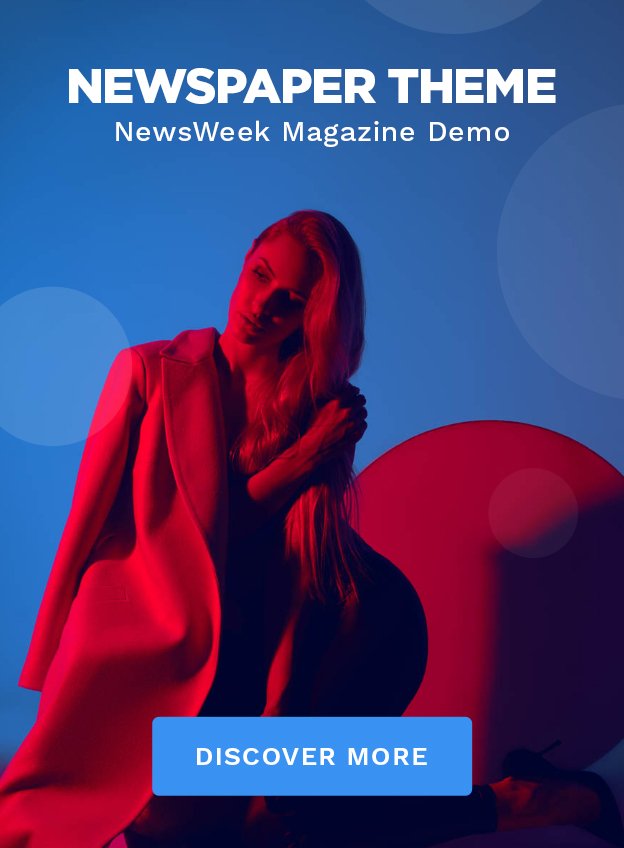It is currently one of the most popular pieces of software across the entire Gorilla Tag gaming community. Convenient, powerful, and very easy to use, its user-friendly interfaces and numerous mods make it one of the premier choices for many modders out there. Monke Mod Manager is an excellent tool for changing the rules of Gorilla Tag in many different ways to provide experience for the players. Most importantly, it is both for the beginner modder as well as the seasoned ones.
In this detailed guide, we will cover everything you should know about Monke Mod Manager, starting with an installation process up to usage and safe handling of mods.

What is Monke Mod Manager?
Monke Mod Manager is that little tool through which the gameplay of this super cool game Gorilla Tag can easily download and install mods. Mods are user-made content, which directly changes or enhances aspects of the game. These vary from the minor graphical updates to very complex transformations of gameplay.
Why is it Important to Use Monke Mod Manager?
No surprise with user-generated content that many games, like Gorilla Tag, have been changed largely. An important role in making the task of modding easier would be done by a mod manager like Monke Mod Manager. Without such a thing, modding itself would be a pretty complicated thing to do, especially for a novice in terms of technical abilities. Save time and effort from the players’ end by providing them hassle-free gaming enjoyment through a richened experience.
How Does Monke Mod Manager Work?
It connects you to a special online repository of mods specifically for Gorilla Tag. You can browse available mods and download to your computer. From there, it handles all the technicalities-including installing and enabling the mod for the game itself.
But with such a tool, you can easily and quickly enable or disable specific mods within a few clicks so you can customize your gaming experience based on your preferences.
Installing Monke Mod Manager
Step-by-Step Installation Guide
Installing Monke Mod Manager is not a complicated procedure. Here are the easy steps for it to be up in no time:
1. Download the Monke Mod Manager
Visit the website and download the latest version of Monke Mod Manager on the official website. Make sure that the website you are downloading from is trustworthy for this may contain malware or a virus.
2. Run the Installer
Once you’ve downloaded the file, you should run the installer file. Your operating system might let it install on your computer. You can then click “Yes.”

3. Choose Installation Folder
While installing, you would be asked to select the directory in which you want to install Gorilla Tag. It is to work the Monke Mod Manager correctly.
4. Pick Mods
After the installation, you can browse through the directory to look at the list of mods. Now you can pick your favorite mods to be installed.
5. Launch The Game with Mods
The game will automatically apply the mods once you pick and launch the game just as you are doing it normally.
Tight Installation Tips
- Back up game files before installing a mod
- Your system must allow installation and support the requirements of both the game and Monke Mod Manager.
- Keep updating Monke Mod Manager, possibly to work with new mods and updated versions of the game.
Best Mods to Use with Monke Mod Manager
It has many mods but not all are alike. Below are some of the most popular and the most important mods that may be life-changing in your Gorilla Tag experience.
1. Graphics Enhancers
Most game mods enhance game graphics. From packmods of textures, lighting mods, and others, Gorilla Tag’s visuals completely change, and it becomes a more immersive game.
2. Gameplay Tweaks
Gameplay mods alter the character of the game. Some of the modifications add new features in terms of movements, while others change the level of difficulty or introduce new play modes. That is how you can really make the game the way you want it to be.
3. Character Skins
Tired of the character look? The character skin mod changes the look of your character with customized skins and can play as different animals or even some famous fictional characters.
4. Sound Mods
In-game audio customization is through sound mods, which allows you to add new sound effects or change the game’s music, totally entrusting you in whatever you hear while playing.
5. Performance Boosters
In case there are dropping frames or your performance is dropped, some of the mods aim to increase the frames and overall performance. These ones are very helpful in case your system can’t get it working properly.
Monke Mod Manager Safety Tips
Modding is fun, but you should also really be sure that you are using Monke Mod Manager to your advantage. Mods are from different creators, and not all are equal. The following safety measures are something to think about:

1. Download from Trusted Sources
Always download Monke Mod Manager and mods from trusted sites. Never go to unverified third-party websites as these might carry malware and software that harm your computer.
2. Check Compatibility
Compatibility: Be sure the mod you’re adding is compatible with Gorilla Tag’s latest version and the others. Incompatible mods could make your game crash or malfunction when added.
Updates
The Monke Mod Manager and mods receive updates, and they are available in their latest versions so you can enjoy smooth gaming.
Game file backup
First, before installing any mods on your Gorilla Tag game, please back up your files. This way, in case something goes amiss while modding, you’ll easily roll back your game.
Troubleshooting Common Issues
Alright, even Monke Mod Manager is reliable to the core. Sometimes some bugs may appear, though. Here is how to fix common problems:
1. Mods Not Loading
If mods are not loading, ensure that Monke Mod Manager is properly configured and you selected the right game directory.
2. Game Crashes
The game crashes after mods installation, try and disable one by one which is causing an issue. Some mods do conflict with other mods
3. Performance Drops
A performance drop usually includes graphic-intensive mods so ensure that any graphic enhancers you have are turned off or reduce in-game settings
4. Manager Not Opening
If Monke Mod Manager fails to open, reinstall and seek missing or corrupted files.

Alternatives to Monke Mod Manager
Although Monke Mod Manager is the primary modding tool for Gorilla Tag, there are alternatives. Some people prefer to install mods the old-school way: manually while others use other mod managers. Now let’s view some of these alternatives:
1. Manual Modding
Advanced users would probably like manual modding – putting the mod files into the game directory. This makes the user have a much better control but requires a very good working knowledge of the modding process.
- Other Mod Managers
Although Monke Mod Manager is specifically tailored to Gorilla Tag, there are more generalized mod managers. Tools such as Nexus Mod Manager or Vortex also offer modding support but for different games with less tailor-made experience compared to Monke Mod Manager in Gorilla Tag.
Is Monke Mod Manager Legal?
Most gamers do not know whether it is safe to use Monke Mod Manager or not. Typically, most games, like Gorilla Tag, allow mods insofar as they do not give an unfair advantage in multi-player and do not violate the game terms of service. Any game should be checked on its terms and conditions before making any modifications to avoid future problems.
Conclusion: Why you Need Monke Mod Manager
Monke Mod Manager made the mods of Gorilla Tag available and, consequently, easier to use for that. Such an enormous library of mods along with an interface that is easy to understand opens up this humongous gamut of possibilities before the player, in which they would be able to change the look of the game, tweak the gameplay, or improve performance.
Important factors that will enable you to have the smoothest and most enjoyable experience in modding come from ensuring your mods are kept up-to-date and safety guidelines.